What is Display Advertising?
Display advertising is the method of attracting the audience of a
website, social media platform or other digital mediums to take an action.
These are often made from text-based, image or video advertisements that
encourage the user to click-through to a landing page and take action (e.g.
make a purchase).
Most of the display and online advertising campaigns are charged on the
basis of cost per click (CPC). So that, whenever a user on search engine clicks
on the ad, you’ll get charged with the amount depends on your bidding strategy.
Why to include display ads in your online marketing campaigns
Display ads provide you with the opportunity to highlight your offers
& products on a wide range of ad formats. And, once you have created
display ads on advertising platforms like the Google Display Network your ads
have the enough potential to reach users on so many websites entire the globe.
Display advertising is one of the best way to create brand awareness and
get clicks, conversions, and sales from users who won't have any interest in
your business per say, but they found your display ad relevant to the solution
they are looking for.
Display Network Targeting
This is the part which will make or break your campaign. Without the
proper targeting, you risk serving your ads to people that simply don’t care
about what you have to offer.
The number of targeting options available are often daunting. While the
method works in similar manner to the search network, display targeting goes
far beyond keywords.
Let’s explore the various targeting options across the display network
and the way each of them works:
1. Keyword Targeting: Google will serve your ads alongside content on
websites that contain any target keywords you define.
2. Demographic Targeting: It allows you to target the audience based on their
basic demographic profile.
3. Placement Targeting: This allows you to choose on which website your
display ads will be shown. for example, if you’re targeting the audience related
to fashion, then you'll want your ads display on some specific websites like
Myntra and Zara etc.
4. Topic Targeting: Allows users to target a group of websites that fit
within a particular topic.
5. Interest Targeting: Google has access to many data-points on its
users, which allows you to serve display ads based on what users are entering
in the search engine. These are then segmented into two further categories:
1. In-Market: These are relevant to products and services, and are
usually aimed toward those expressing an interest in purchasing.
2. Affinity: Analyses overall topics and interests to build the identity
of a specific user.
• Audience Targeting: It allows us to target the audience who have already visited our website (remarketing).
How Google display ads work
Google display ads rely on cookies and data from signed in users to stay
track of the websites and searches they make. These cookies are signals that
Google uses to assist advertisers reach their target audiences.
There are a couple of ways you'll target users with these cookies using
Google display ads — the foremost common method is retargeting, wherein you target
ads toward potential buyers who have visited your website before.
Most display advertisers take it a step further as well, segmenting this
audience based on specific page views or how recently they visited your
website.
The typical retargeting audience is broken up into a couple of buckets:
• All Users (seven days)
• All Users (14 days)
• All Users (30 days)
• All Users (all time)
These are called engagement audiences. They show the extent of
engagement a user has together with your site. They're broken out to tell you
which users are on your site within the last week, two weeks, one month, or
longer.
This data allows you to market to the different segments in a unique
way, based on how long it's been since they visited your website.
How do you measure display advertising?
Measuring the success of your display advertising depends on the types
of campaigns you're running and your chosen KPIs.
The metrics for display advertising measure how often your ad is seen,
how effective is it at catching the eye, and whether your ad brings in revenue
for your business.
Here is a brief guide to different display campaign metrics:
Impressions:
Impressions represent the no. of times an ad appears on webpage. An
impression is just a record of views.
Reach:
This metric demonstrates how many people see your ad. It shows the
number of unique views a specific ad receives.
Engagement:
Usually displayed as a percentage, the engagement rate shows how many
people interact with an ad.
Click-through rate (CTR):
The total number of people who click on your ad after seeing it.
Cost-per-click (CPC):
Total cost divided by the number of conversions from visitors coming
from your ads.
Cost-per-acquisition (CPA):
Your overall campaign spends divided by the entire number of
conversions.
Return on investment (ROI):
The difference between the total revenue generated from your campaigns
and total cost of running it so as to calculate net profit.
Post view conversion:
When a user doesn’t click on a display ad but is influenced by it and
returns to a site then proceeds to convert.
Post click conversion:
When a user clicks on display ad and proceeds to convert on a site.

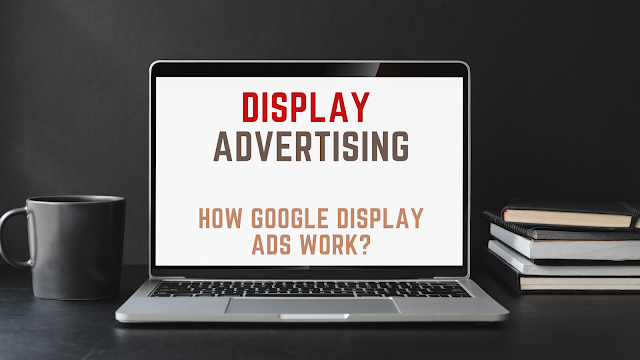

0 Comments